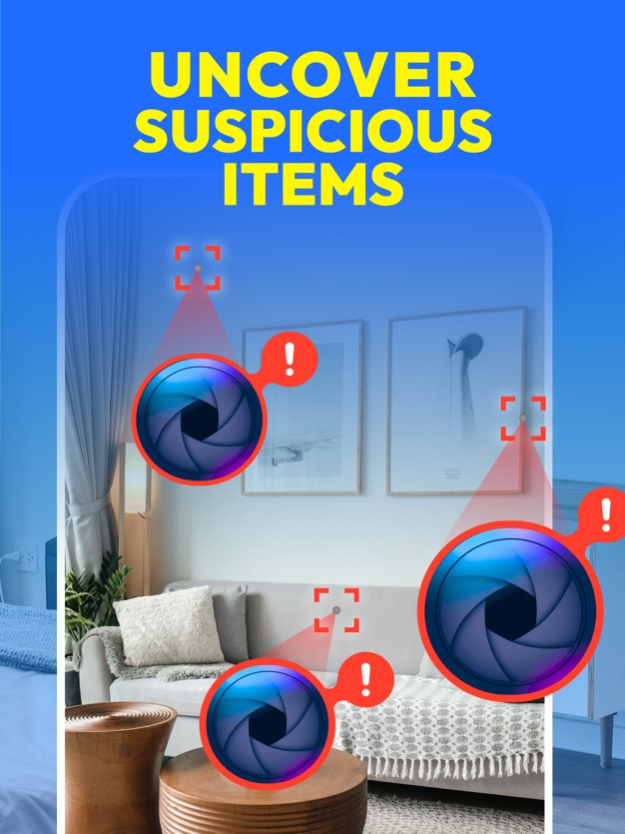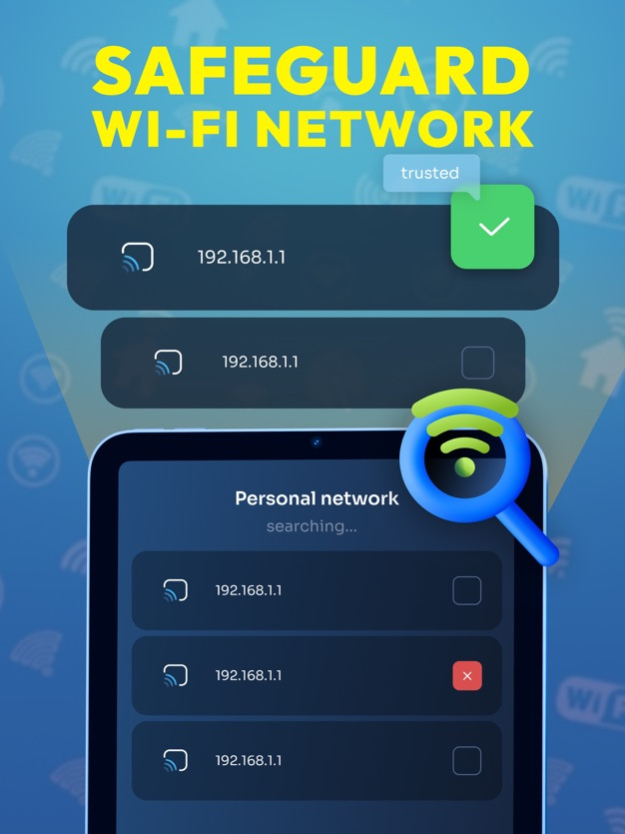Hidden Camera Finder: Anti Spy 2.5
Free Version
Publisher Description
Detecting different types of cameras
Camera lens detection
Detection of cameras in night mode
WiFi scanner: keep a list of trusted devices
Discover peace of mind in unfamiliar places! Take control of your personal space and ensure your privacy remains intact.
► Uncover suspicious items with camera detection:
○ Scan for objects that may contain hidden cameras or microphones
○ Detect potential surveillance devices in remotes, TVs, backpacks, and everyday items
○ Follow step-by-step guides to thoroughly check for anything suspicious
○ Enable night vision mode for effective detection in low-light conditions
○ Display exact location coordinates using the accelerometer and gyroscope
► Safeguard your Wi-Fi network:
○ Scan for suspicious devices, saving trusted ones
○ Save scan history with a device list
○ Identify devices which were not present in a previous scan
► Expert tips for effective detection using:
○ Visual Inspection
○ Infrared (IR) & Radio Frequency (RF) Detection
○ Wireless Network Analysis
○ Phone Call Method
►► Premium features!
● Detection of 5 camera types
● Camera lens detection
● Advanced search for suspicious objects (22 object types)
● Detection of cameras in night mode
● WiFi scanner: keep a list of trusted devices
● Expert security tips
● Unlimited number of scans
Download now and take proactive measures to protect your privacy and security. Regain control over your personal space and ensure that your sensitive information remains private.
Privacy policy: http://policy.spyradar360.app
Terms of use: http://terms.spyradar360.app
Apr 9, 2024
Version 2.5
Expanded detection of different types of cameras
Improved AI detection of camera glare
About Hidden Camera Finder: Anti Spy
Hidden Camera Finder: Anti Spy is a free app for iOS published in the System Maintenance list of apps, part of System Utilities.
The company that develops Hidden Camera Finder: Anti Spy is Nana Tsereteli. The latest version released by its developer is 2.5.
To install Hidden Camera Finder: Anti Spy on your iOS device, just click the green Continue To App button above to start the installation process. The app is listed on our website since 2024-04-09 and was downloaded 0 times. We have already checked if the download link is safe, however for your own protection we recommend that you scan the downloaded app with your antivirus. Your antivirus may detect the Hidden Camera Finder: Anti Spy as malware if the download link is broken.
How to install Hidden Camera Finder: Anti Spy on your iOS device:
- Click on the Continue To App button on our website. This will redirect you to the App Store.
- Once the Hidden Camera Finder: Anti Spy is shown in the iTunes listing of your iOS device, you can start its download and installation. Tap on the GET button to the right of the app to start downloading it.
- If you are not logged-in the iOS appstore app, you'll be prompted for your your Apple ID and/or password.
- After Hidden Camera Finder: Anti Spy is downloaded, you'll see an INSTALL button to the right. Tap on it to start the actual installation of the iOS app.
- Once installation is finished you can tap on the OPEN button to start it. Its icon will also be added to your device home screen.